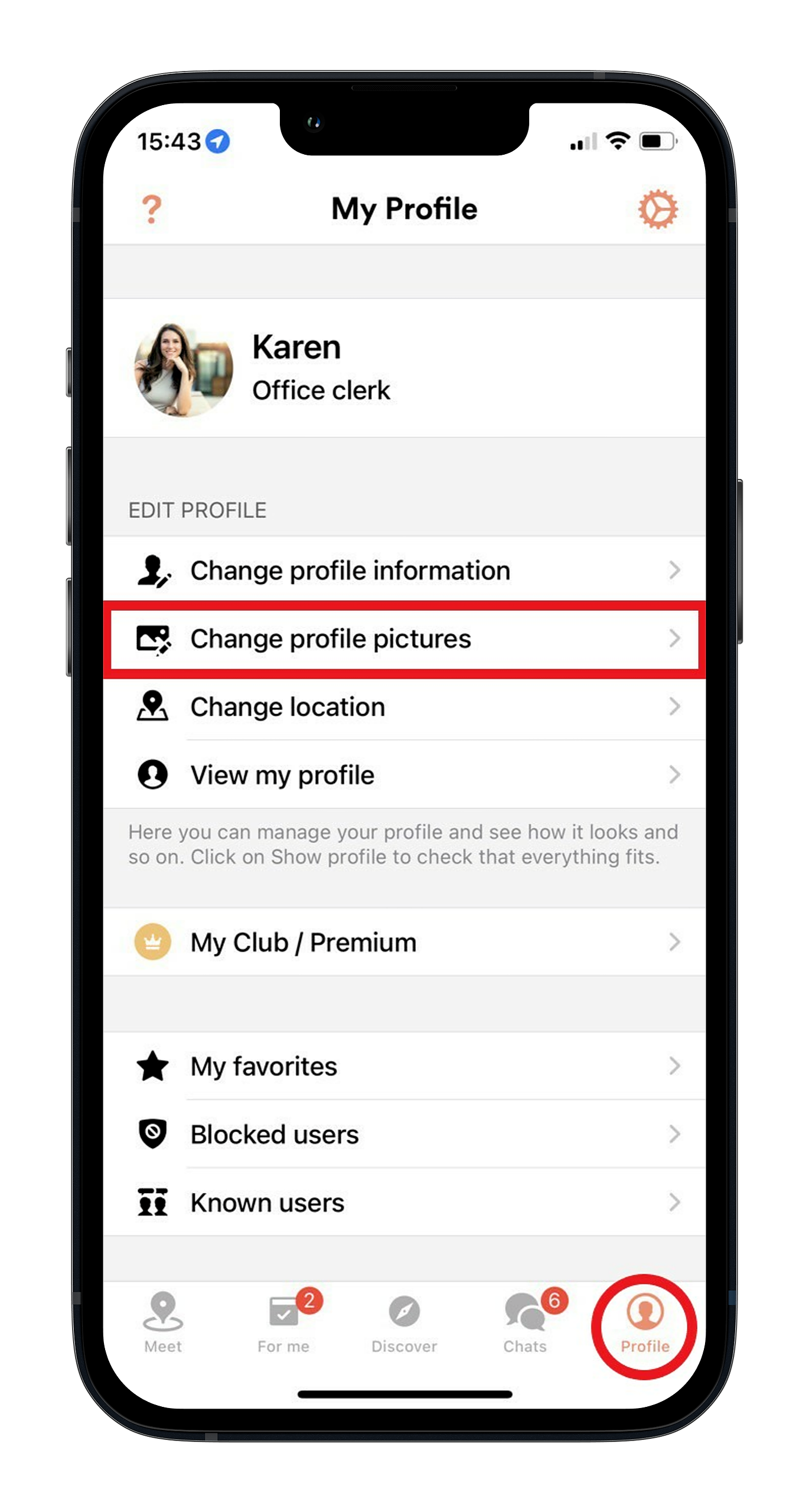Tech Support & App Functions
How do I upload a new profile picture?
Updated 2 weeks ago
To upload or change your profile picture, tap on the Profile tab and then select Change profile pictures.
Here you can update your main photo and upload up to three additional pics.
Your face must be clearly visible in the first photo. Please choose a picture that is recent, and recognizable as you. Other members will want to be able to recognize the real you.
Profile pictures not allowed are:
Offensive or inappropriate photos
Pictures used for advertising or promotion
Photos with political messages or symbols
Having trouble uploading a photo? Try selecting an image from a different folder on your phone.
If you’re still receiving an error message, then send your local support team an email, including a screenshot of the error.
US Support: support@meet5.com
German Support: support@meet5.de
Benelux Support: support@meet5.nl
French Support: support@meet5.fr