The new Age Range feature for activities: What you should know!
Tech Support & App Functions
The new Age Range feature for activities: What you should know!
The number of people using Meet5 is constantly growing - and with it comes a wider variety of activities! To allow for further customization of your experience in the Meet5 community, we are excited to introduce the Age Range feature.
Updated 2 weeks ago
As a new customization option for activities they create, a Meet5er can now select an optional age range for their activities (±6, ±8, or ±10 years from their own age). Anybody interested in participating in the activity can see age range information in the event's details. This optional age recommendation helps you more easily discover activities that best suit you.
This feature is introduced at the request of many community members to help them connect with people in similar life phases. The majority of activities on Meet5 remain open to all ages.
We are excited to add this customization to our app, where we already have already found success in allowing members to sort by gender-only activities, types of activities, invite-only activities, and by narrowing or broadening their location radius.
1. Does the age range exclude me from activities?
No, the age range is an optional addition designed to help you make new friends in your age group, if that's something that's important to you. Even if you are outside the suggested age range, you can always request to join in anyway.
2. Why did you choose age ranges of ±6/±8/±10 years?
We wanted the age ranges to be as broad as possible, so as not to limit the target group too narrowly, and to avoid excluding people.
3. Can I hide activities outside my age group?
No, activities cannot be hidden. We don't want you to miss out on activities you would enjoy! You can always request access to something you're outside the age range of.
4. Can the creator see my exact age when I request to join?
No, the creator only sees if you fit within the range they set. Your exact age remains visible if they visit your profile.
5. Can I create an invitation-only activity and use the age recommendation?
Yes, both features can be used in parallel.
6. If I change my mind, can I deactivate the age range after creating my activity?
Yes, you can deactivate the feature at any time.
7. Do I have to manually activate the age recommendation when creating an activity?
Yes, the feature is disabled by default. If you want to set an age range for your activity, you must manually select it during the creation or editing process.
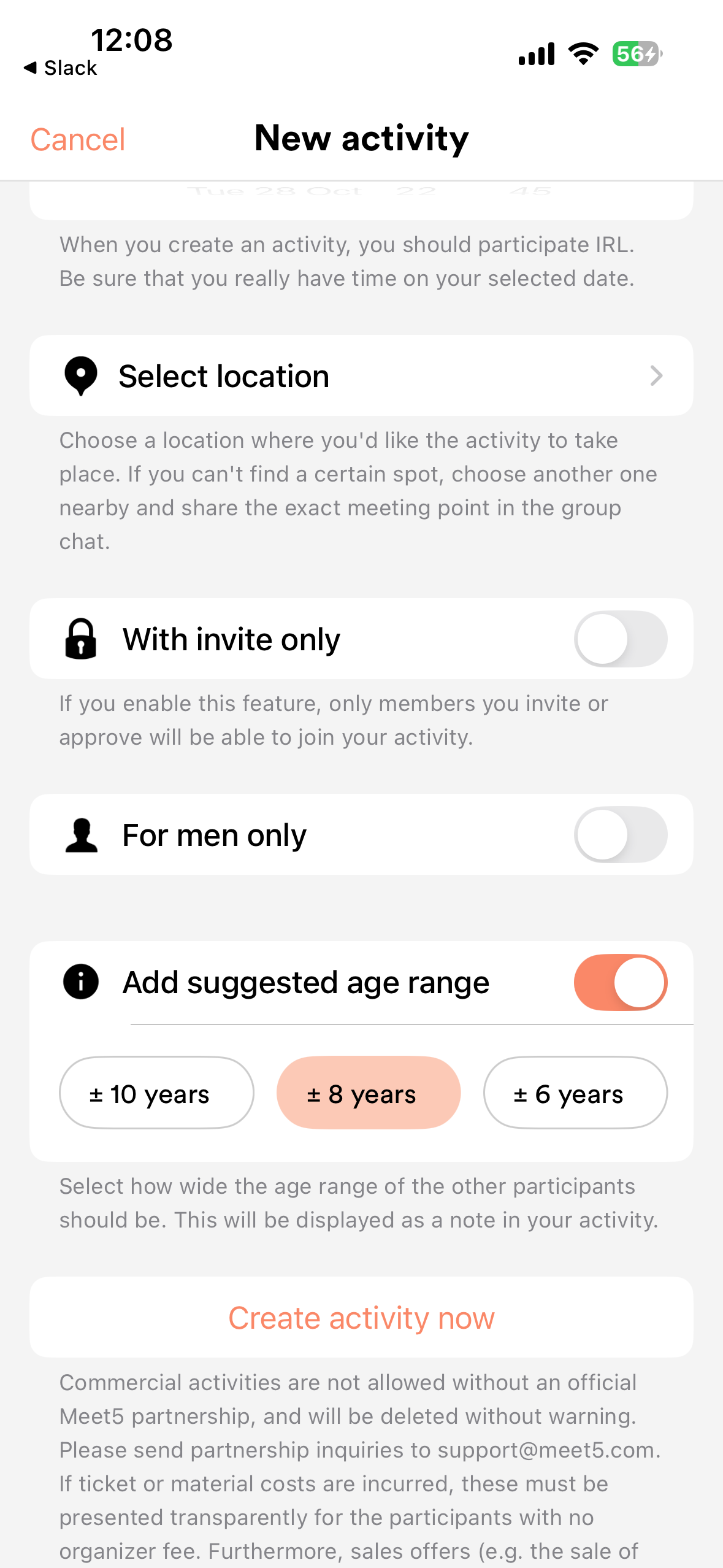
8. What happens if I want to join an activity but I'm outside of the age range?
When you try to join, you'll be alerted that you're outside the age range, but you can easily request to join anyway. If the creator approves you, then you're in!
9. Where can I see if an activity has an age range?
You can find the activity's age range in the event's details.
10. Can I specifically search or filter for activities that have activated the age range feature?
No. Meet5's focus remains on discovering inspiring activities that interest you, regardless of age.
11. Where can I find requests from members who don't fall within the listed age range but want to join my activity?
You can find these requests in the app under "For Me" → "Requests." Then you can review their profile and choose whether or not to accept them.
12. How can I join a meeting with an age suggestion?
If you find an interesting activity with a suggested age range: 1. You are within the age range, and you simply join. 2. You are outside the age range, and you can choose to send a join request to the activity creator. If they accept, you can join the event. It works the same as invite-only activities.
13. When my activity has an age range, does this limit who I can and cannot send an invitation to?
No, despite the age range, there is no limit to who you can invite. You can invite members you know, members you favorited, and suggested members.

