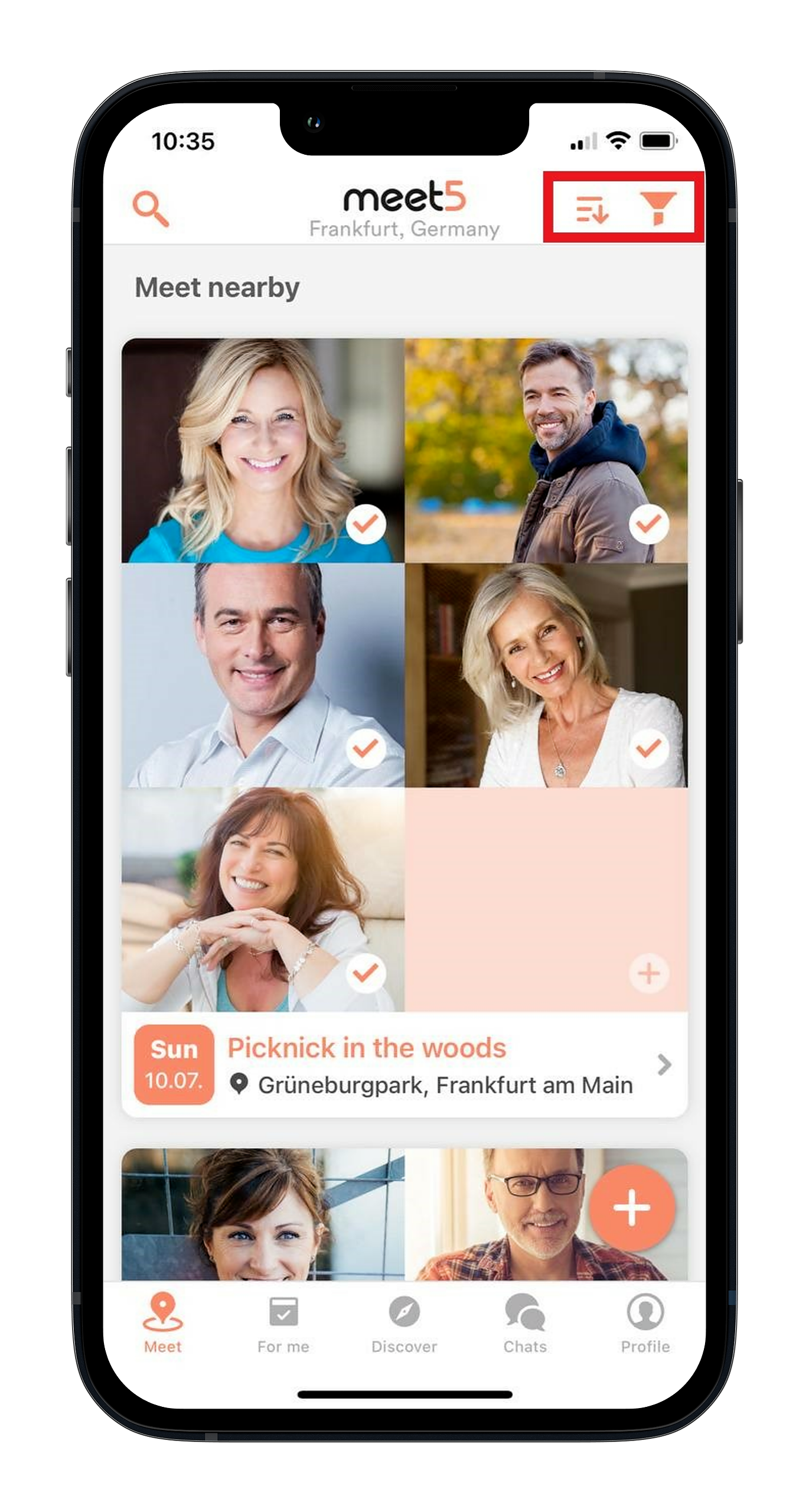To filter or sort meetings in the meetings overview, tap the respective icons in the top right-hand corner.
The meetings can be sorted and filtered according to different categories: By available places, by date, by distance and by newly created meetings.
Meetings under the "For Me" tab can also be filtered and sorted using the respective icons in the top right-hand corner.