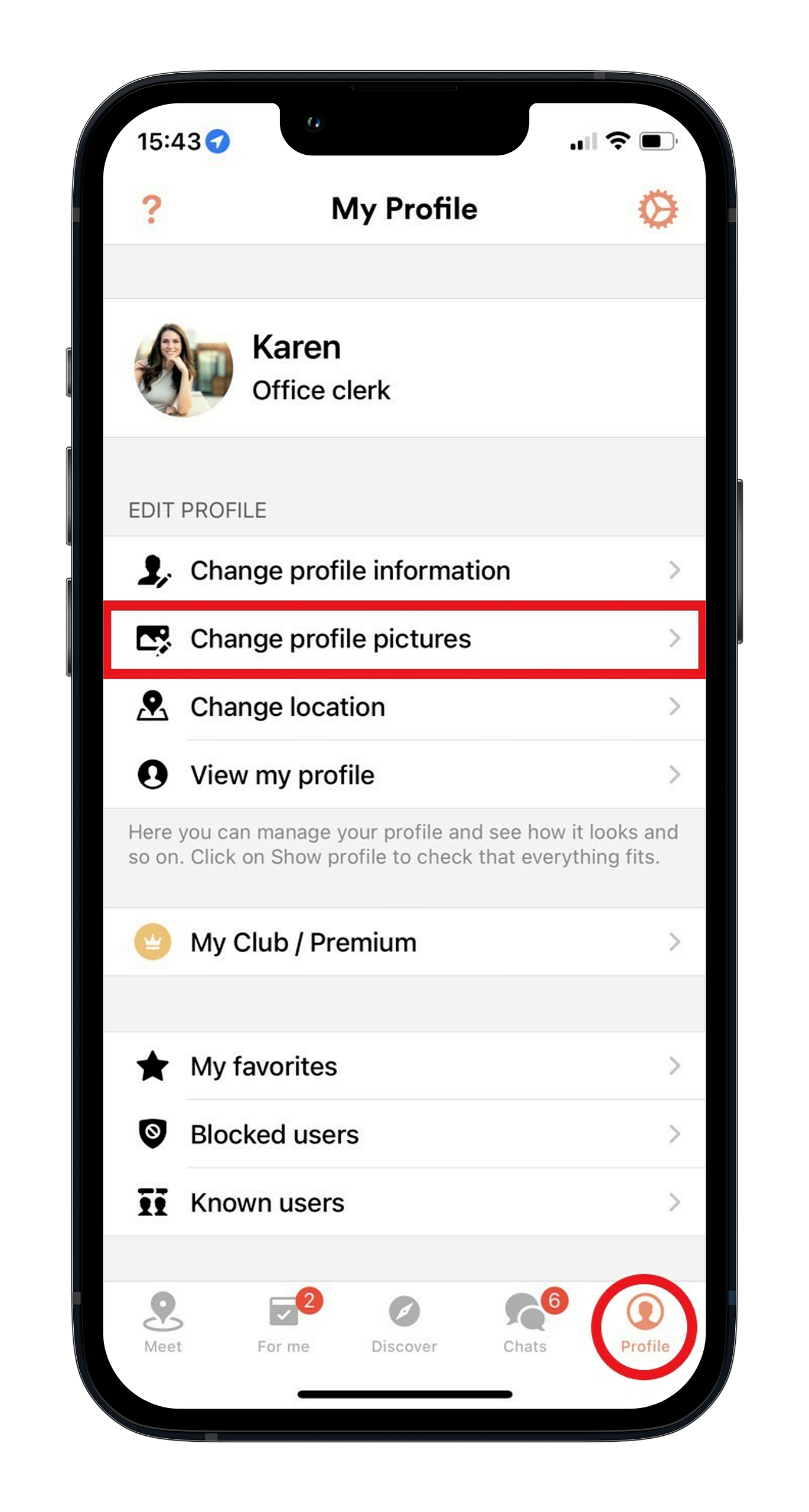To upload a new profile picture or additional pictures, tap on the tab "Profile" "Change profile pictures". Here you have the possibility to change your profile picture and upload three additional pictures.
Please make sure that your face is recognisable on the first photo, as this will be displayed as your profile picture. After all, the other participants want to be able to recognise you when they meet you. What is not allowed:
- Offensive / obscene photos
- Photos showing advertising
- Politically motivated photos
Having trouble uploading a photo? Try a photo from another folder on your smartphone. It still doesn't work or you get an error message? Then write to us at support@meet5.de - ideally you should also send us a screenshot with the error message!