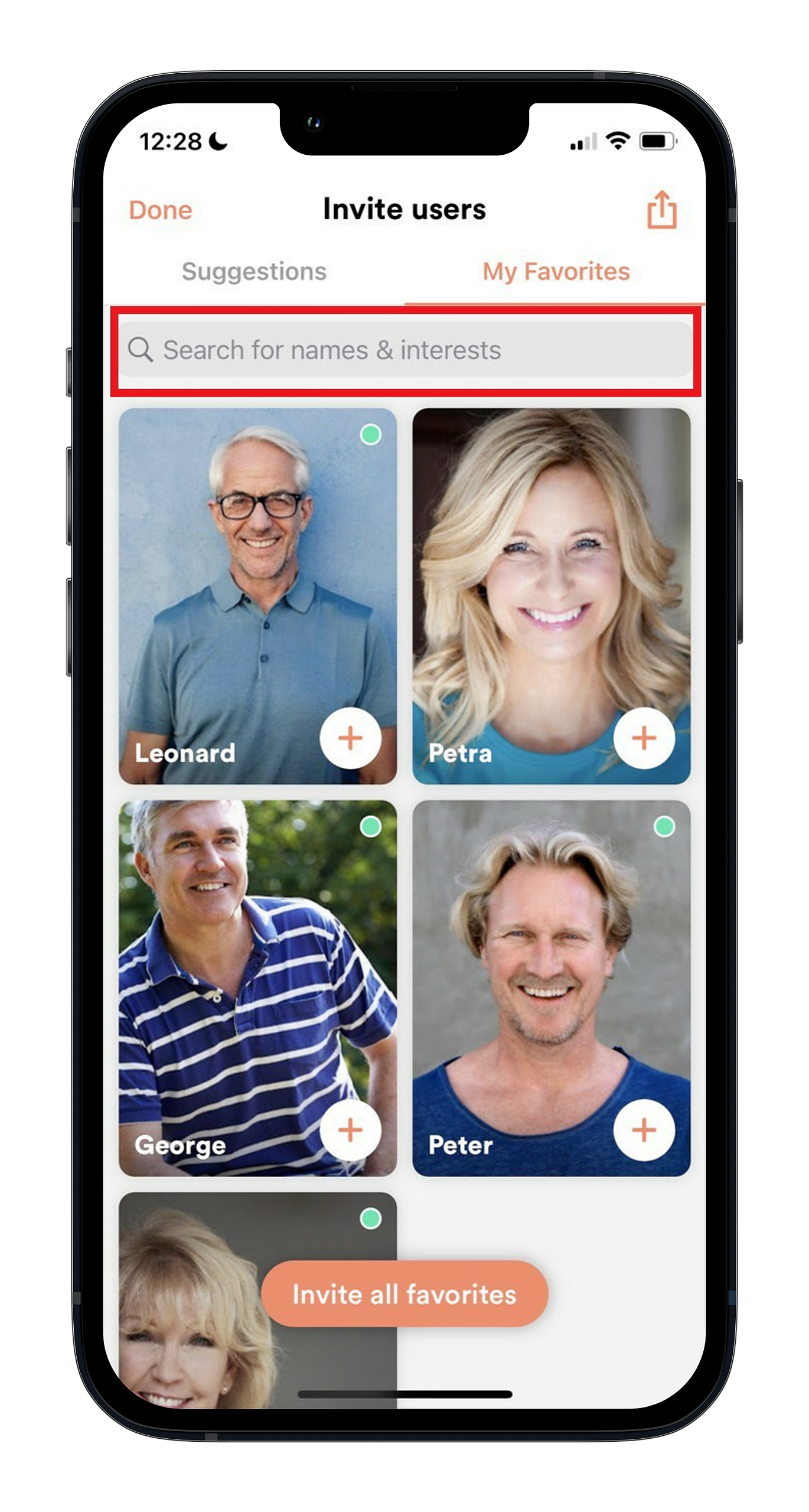To invite other users to a meeting that you have created yourself or that you are already participating in, all you have to do is tap on one of the free places in the meeting or on "More" in the top right-hand corner and then on "Invite users".
You can now invite as many users as you like and even filter by name and interests. Once you tap on the plus symbol, this user automatically receives an invitation. A tick then appears instead of the plus symbol. Or you can tap on "Invite all suggestions" in which case some users will be invited at random. The suggested users are in your vicinity (your location or radius is decisive, not the place of the meeting). Alternatively, you can invite only your favourites.
All users, whether invited or not, may join all meetings as long as there are places available. The only exception is an "invitation only" meeting, in which case the meeting creator gets to decide who attends. However, any Meet5 member can request an invitation - just tap on one of the free places. If a creator leaves their own meeting, the next participant moves to their place and can invite others or accept requests.