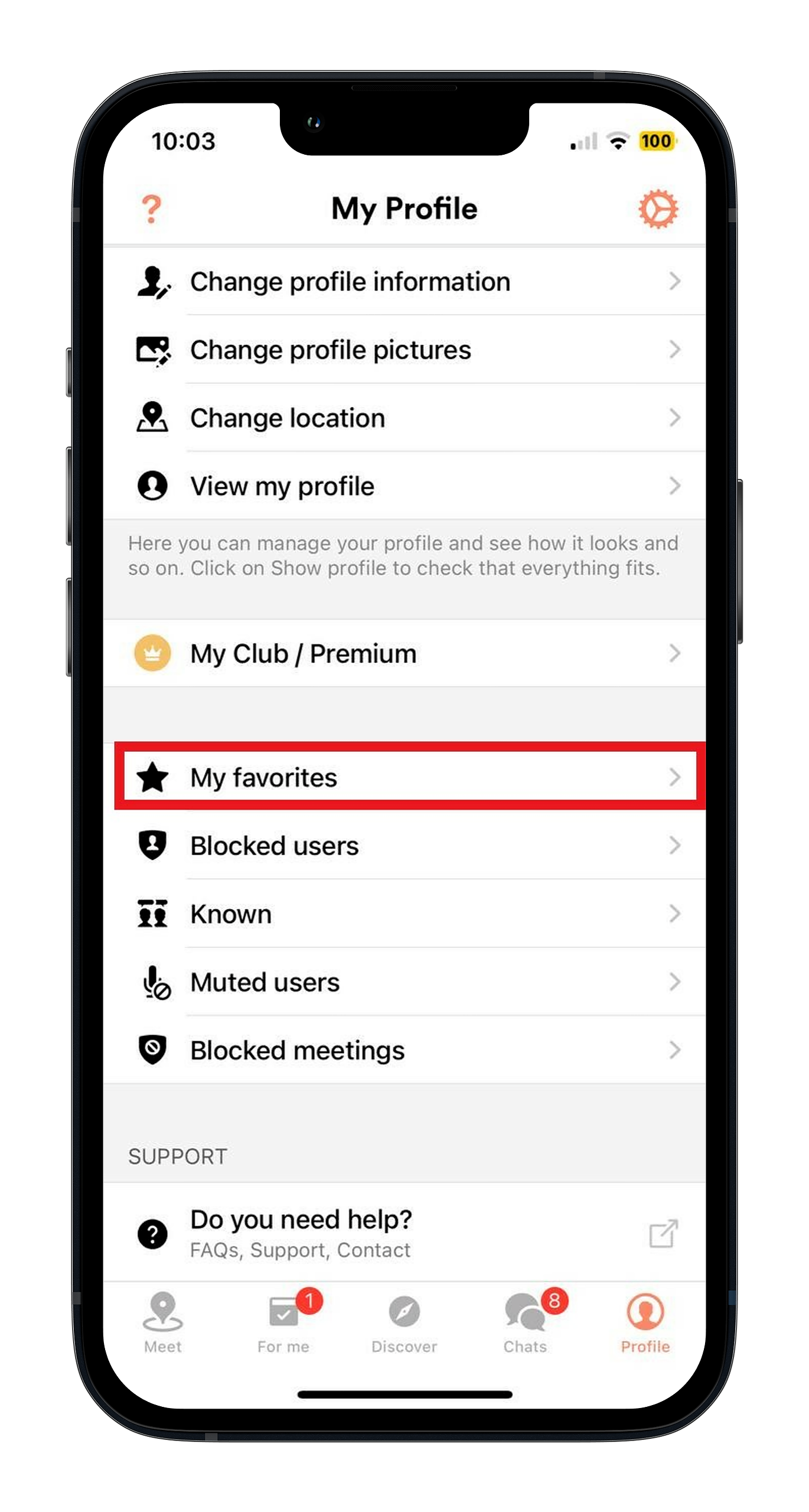Tech Support & App Functions
How do I remove someone from my favorites list?
Updated 2 weeks ago
To remove someone from your favorites list, go to Profile and then tap on My favorites.
Find the person you want to remove and tap the star icon next to their photo. When the solid star changes to the outline of a star, the user has been removed from your favorites.
To update the list, swipe down from the top of the screen until you see a small loading symbol. This refreshes the view, and the person will no longer be shown.